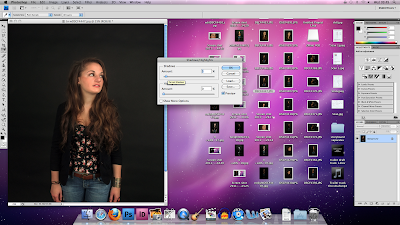Green screen:
Credit Blocks:
Using photoshop i made credit blocks and a green screen to go into my trailer. I got my wording from the Inception trailer for both images. On the green screen i used a range of bold and regular fonts to create emphasis on certain words. I also used the drop shadow tool to make the text look more 3D and stand up from the image. I changed the word 'America' to 'England' seeing as my film is a British film and to make it look more professional i used websites which act as a guide for the audience.
For the credit block i used the font 'Universal Accredited' which looks like the movie credits font. Lower case letters correspond to words such as 'written by' and 'directed by' so i was able to use the two line effect for the job titles and the stretched letters for names of the team. The text gradients from white to grey which makes it look more interesting than just plain text. For other parts I used the names of other people to make it look more professional to the industry as they have many team members whereas i am working on my own doing all the different job roles.
On the second credit block i designed simple logos for the three production companies i made up, i used the credit text with shapes. I also created a website name as every movie these days has their own website for promotional purposes.